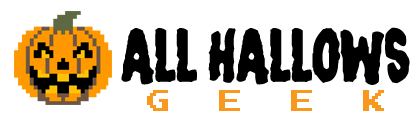Just when I thought we had seen the last of the brand tie-ins with “Stranger Things 3,” I uncovered another. This time, with Microsoft.
Through their partnership with Netflix Microsoft has offered up a handful of “Stranger Things 3” inspired fun for fans. They’ve released a Windows Throwback theme that makes your Windows PC look like it did back in 1985, they released a “Stranger Things 3” theme for Windows featuring images inspired by “Stranger Things 3,” they’re hosting Camp Know Where in Microsoft stores across the country where you can code your own game, or play “Stranger Things 3: The Game,” but more interestingly they released an app called Windows 1.11.
Windows 1.11 is a Windows 1.0-inspired PC app that basically makes you feel like you’re navigating the ancient Windows operating system, but as you explore the various files on the system you unlock games, puzzles, show clips, and more all within a very ’80s Windows environment.

While unlocking the various mysteries of Windows 1.11, you progress through the storyline of season three of “Stranger Things” with each phase accompanied by a video, albeit a pixelated one, featuring a scene from season three. Like in the show, all of your work culminates with the battle at Starcourt Mall, and in Windows 1.11 that battle is carried out via a game.

The entire experience takes maybe 20 minutes to complete, but it’s a fun little companion experience if you’ve watched “Stranger Things 3,” complete with ancient graphics and floppy disk drive sounds. You can download Windows 1.11 and check out all of Microsoft’s “Stranger Things 3” offerings at microsoft.com/en-us/windows/strangerthings3.